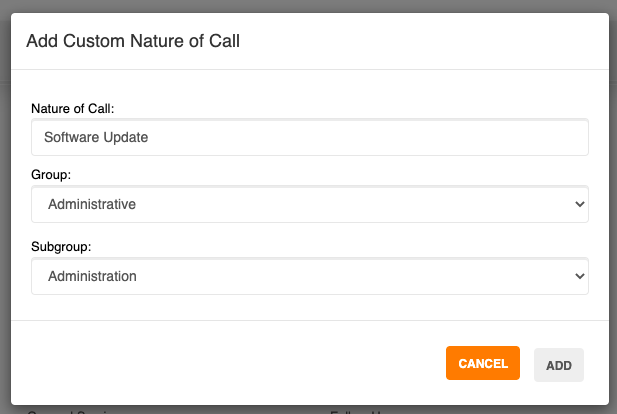Introduction
About Orna - Built and sold as one elegant system, unlike our competitors there are no unnecessary costs or confusion that comes with paying per feature. With our cloud-based system you save on both server costs and employing dedicated IT staff. Information flows smoothly and reliably to any modern browser and you never need to worry about server maintenance or up-time. Moreover, without ever downloading or installing software, you will always have the latest and greatest version of Orna. It is truly a hassle free solution.
Orna - Named from Gaelic legend, whoever held the Orna possessed the knowledge and experience of all previous wielders. KST’s modern Orna expands upon this by enabling officers to tap into relevant knowledge and experience of current and former officers.
Browser Support
Chrome (latest)FireFox (Not Supported)Safari (latest)Opera (Not supported)IE (Not Supported)EDGE (Latest EDGE engine)EDGE (Chromium Based)
User Registration
VIEW DOCUMENTATIONSign In URL
Recover Username
Recover Password
Product Updates



Join our mailing list!
Thank you for signing up for our newsletter!
Oops, there was an error sending your message.
Please try again later.
Try our 21-Day Free Trial!