Knowledge Center
Computer Aided Dispatch Responder Queues
Add responding officers to queues and Orna will automatically dispatch responders when they become available. Queues makes it easier for dispatchers to manage new incidents and avoid the manual process of monitoring old incidents. Have multiple alarm calls in the same area? You can assign the same officer to those alarm calls and Orna will automatically dispatch the officer when they clear each call.
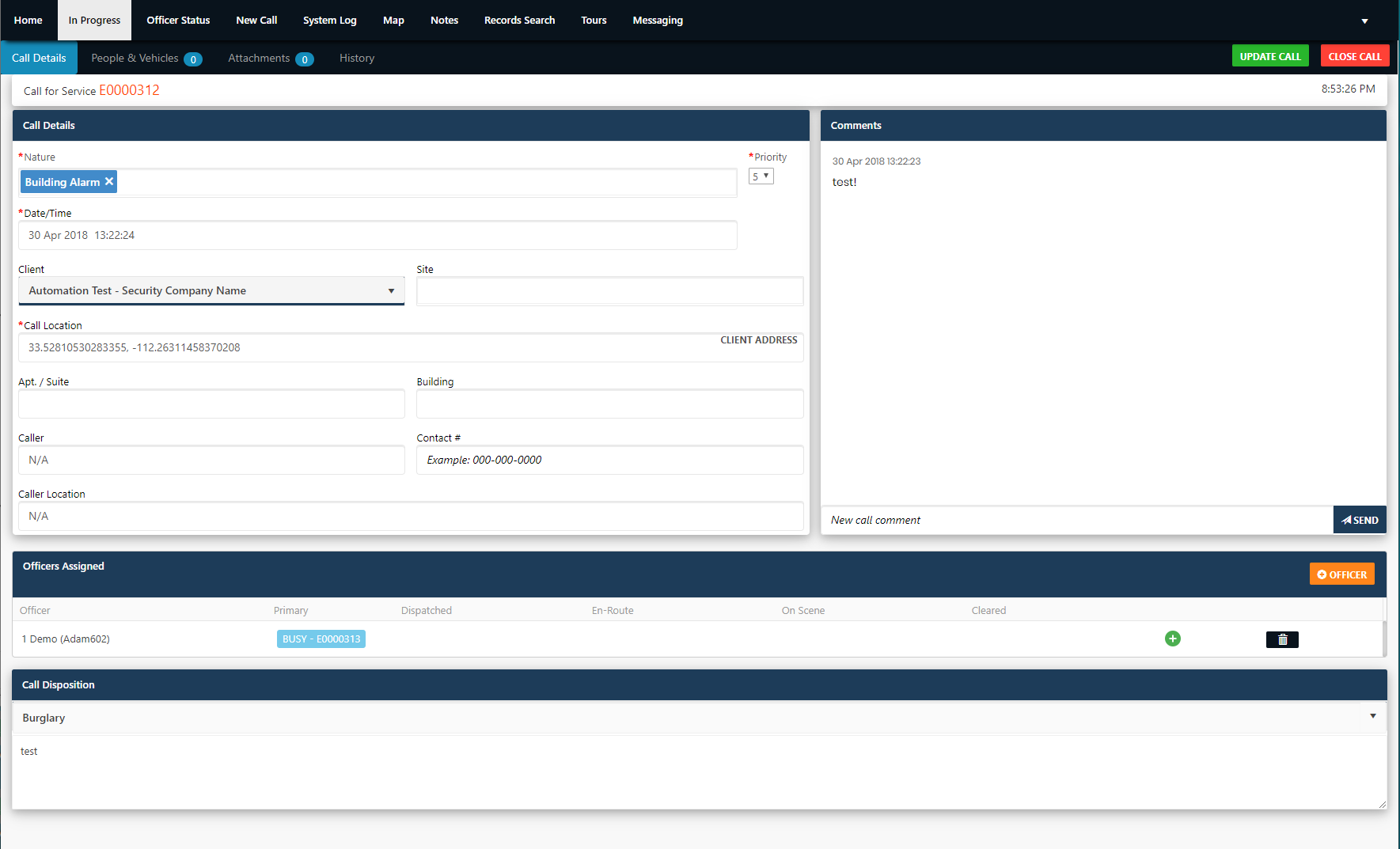
RESPONDING OFFICER QUEUES
Adding officers to a queue is easy and automatically done through Orna's back-end by determining if a responding officer is assigned to another call for service.
Clear & Reassign: If you want to clear the officers previous call and bypass the queue, simply click the plus icon and Orna will apply a cleared time for the previous call, override the queue, and assign them to the current call.
Need to remove an officer from a queue? Open the call they are in the queue for and remove the officer. By removing the officer they'll also be removed from the queue.

