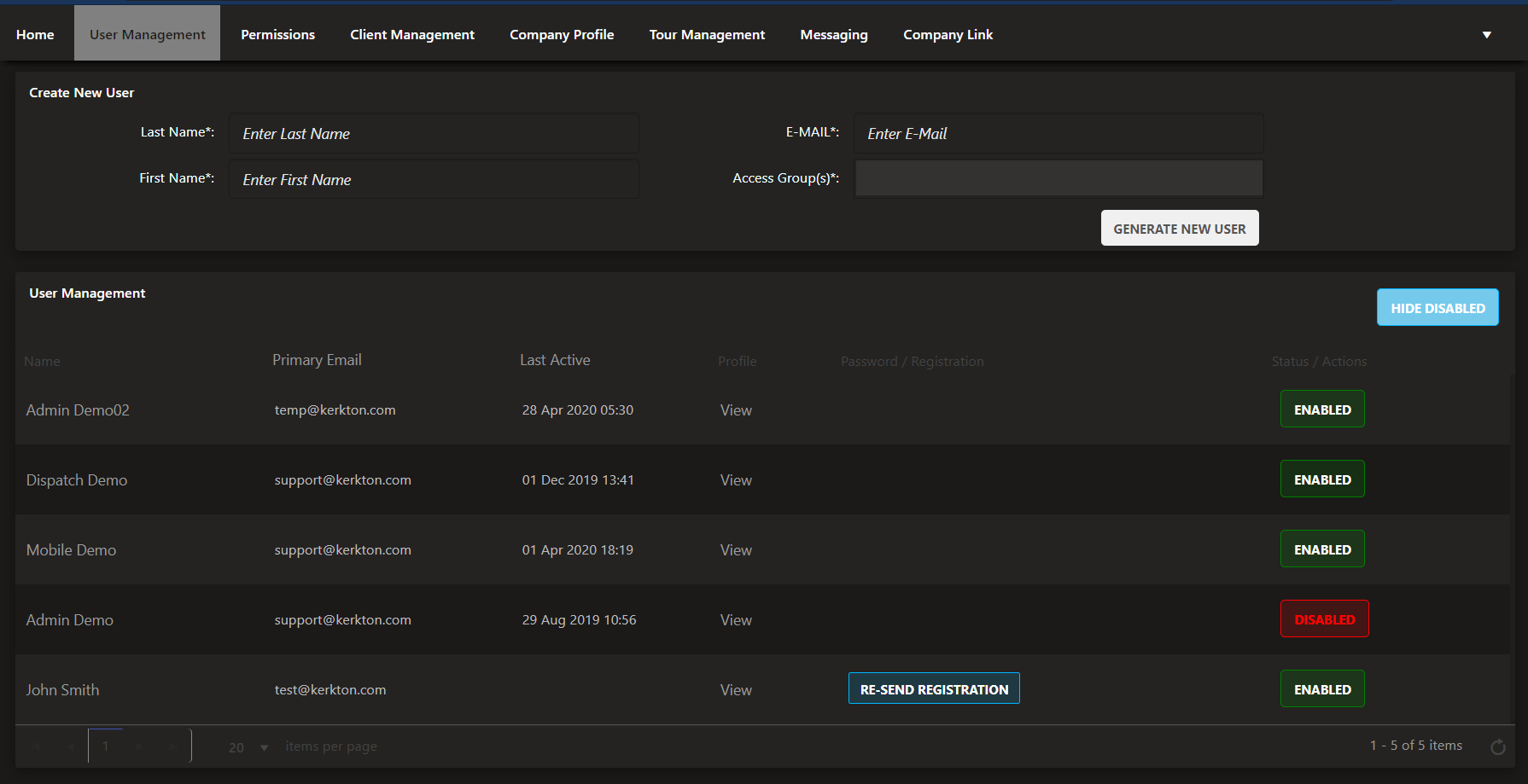Knowledge Center
Knowledge Center
User Management
To add, modify, disable or re-enable users you must be within the administration module.
To add a new user enter the employees last, first name and their email address. Make sure the email address is valid as your employee will receive a registration email. Registration emails are valid for 7-days, after that the administrator will need to resend the registration link.
Select which access groups
you'd like your user to have, multiple selections are accepted. Once you've filled in the 4 fields required, click generate new user. The user will be added to your account and your employee will have received a user registration email.