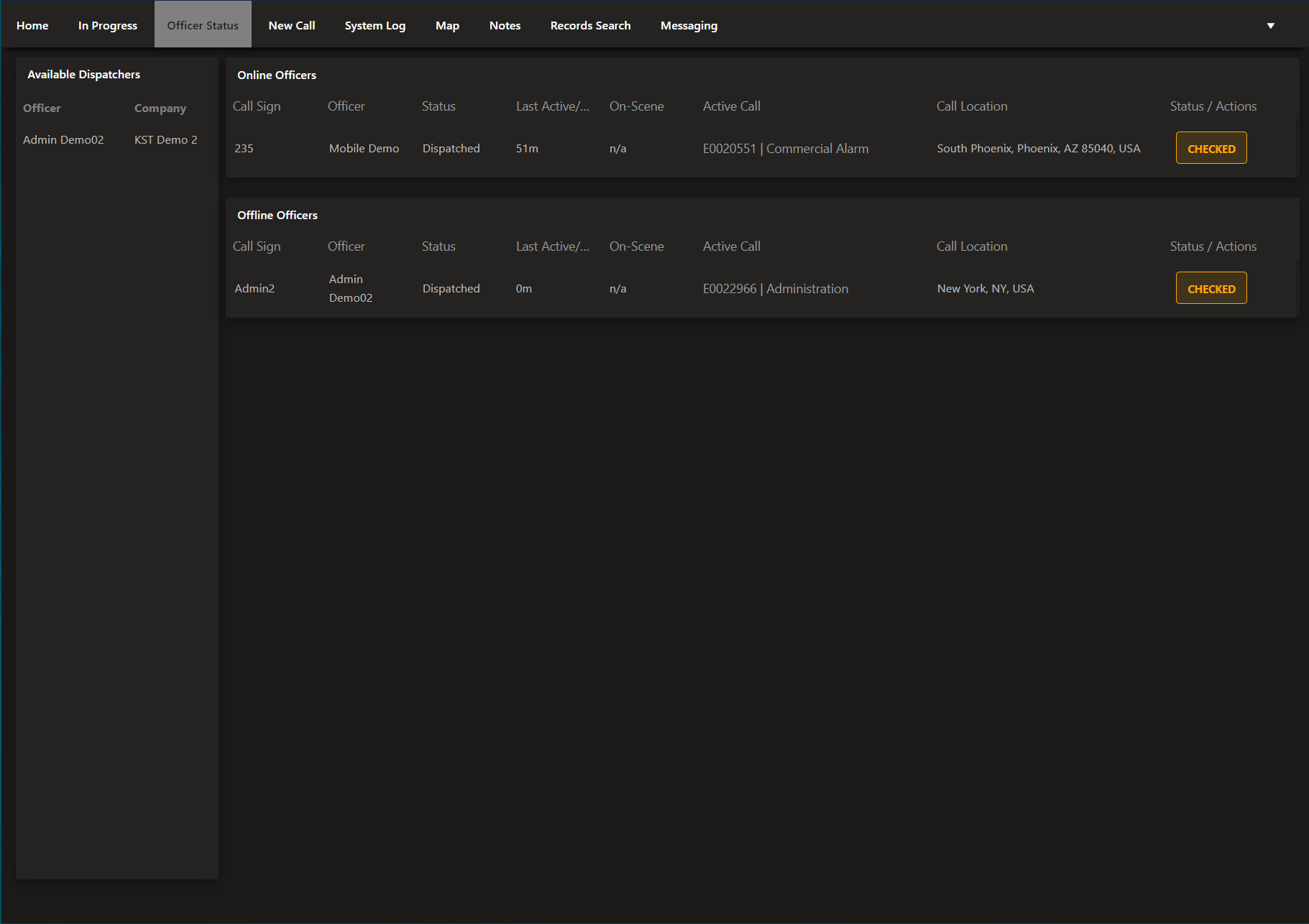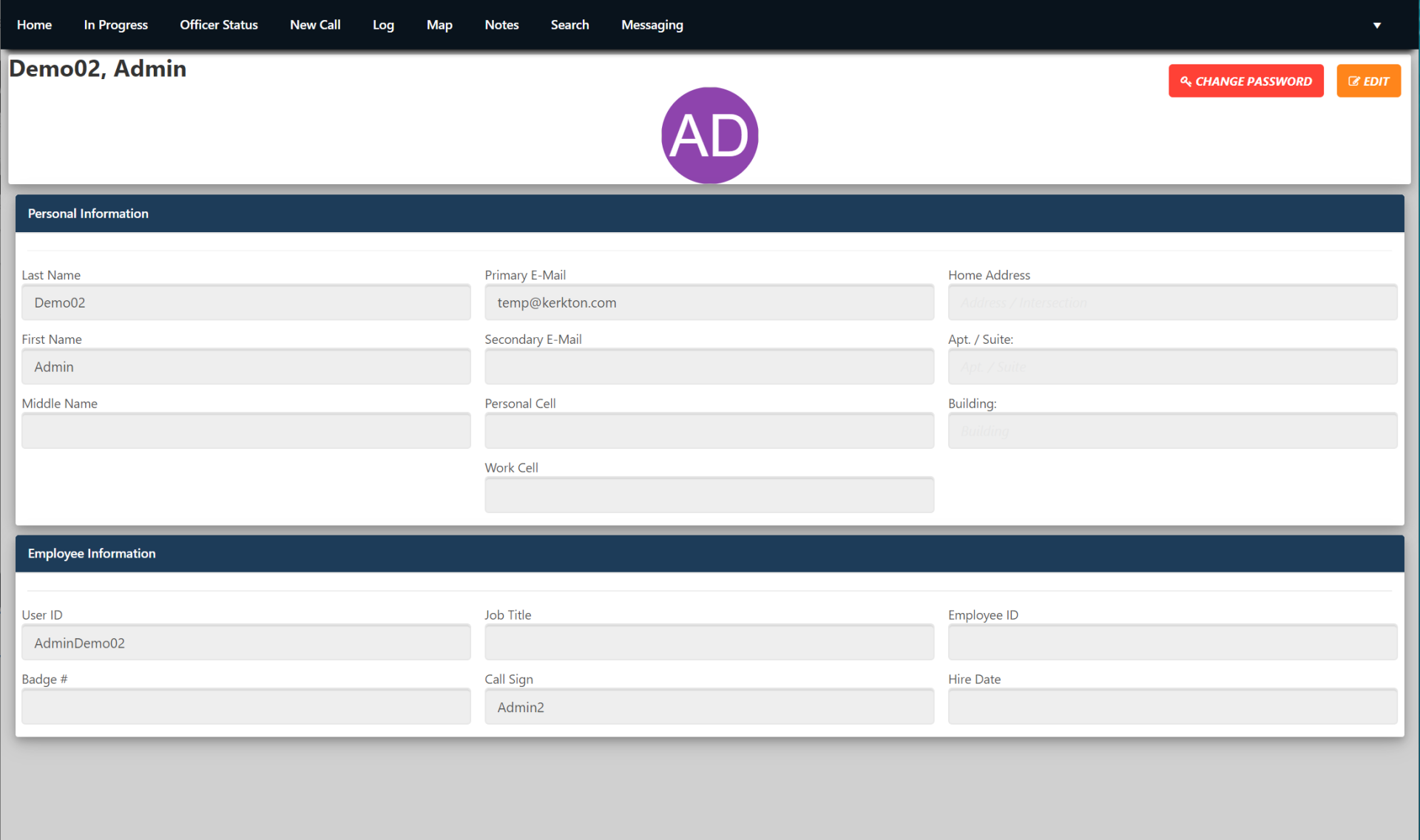Knowledge Center
Knowledge Center
Officer Status
Officer status page gives a break down of who is online and who is offline. Online status is obtained by logging into the system, when you click log off you'll be placed in the offline table.
Columns:
1. Call Sign: This is pulled from the users profile2. Officer: This is the first and last name of the user3. Status: This is the status of the user, Online, Offline, Dispatched, En-Route, On-Scene etc..4. Last Active: This shows the last time a user was active within the system. At 60 minutes of inactivity the user is automatically logged out5. On-Scene: When an officer is on-scene for a call, this column displays a timer for how long they are on-scene6. Active Call: Provides you a brief description of the call which is hyperlinked so you can open the call details7. Call Location: displays the address where the call is located8. Status/Actions: The checked button allows the dispatchers or supervisors to reset the last active time to zero