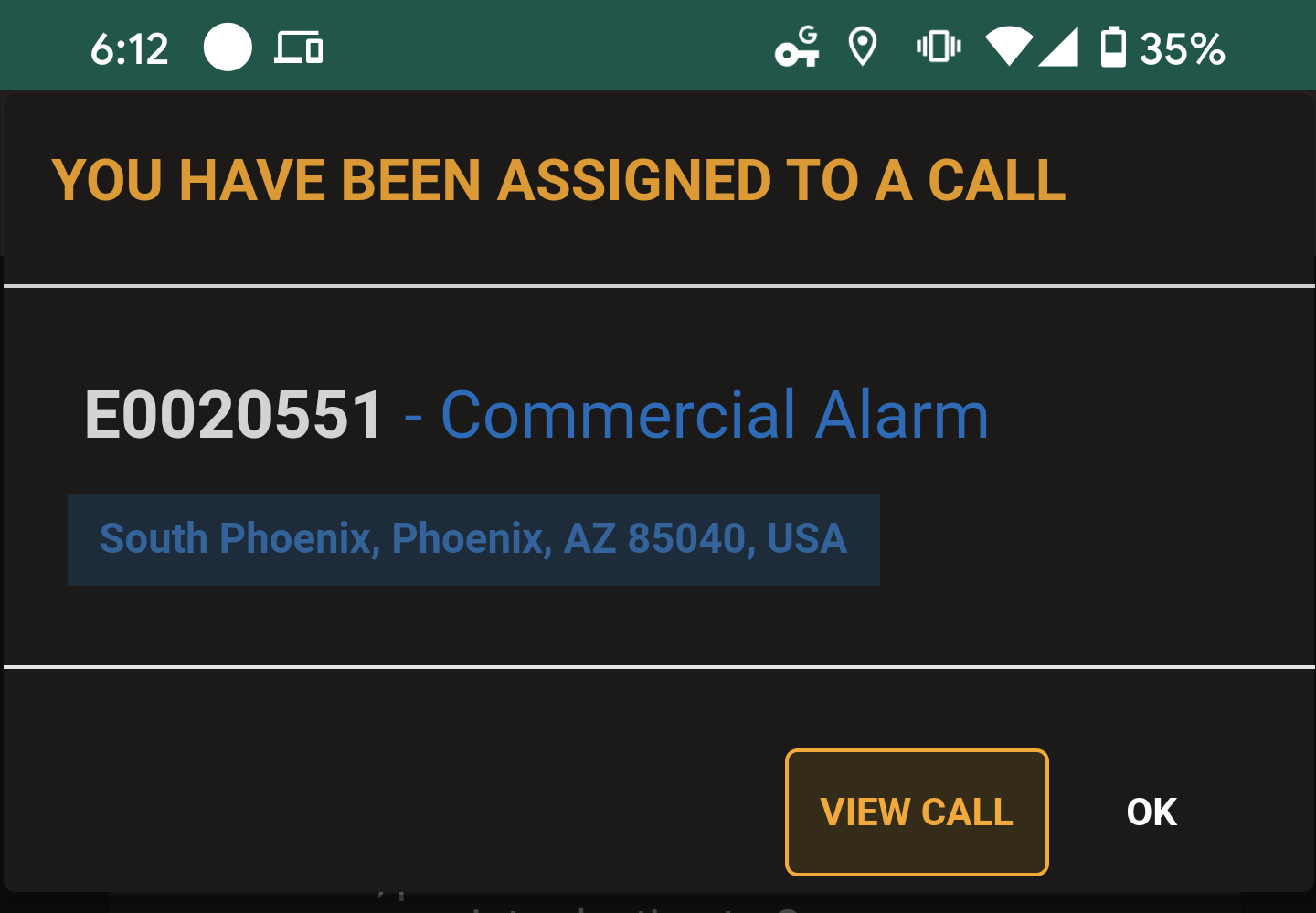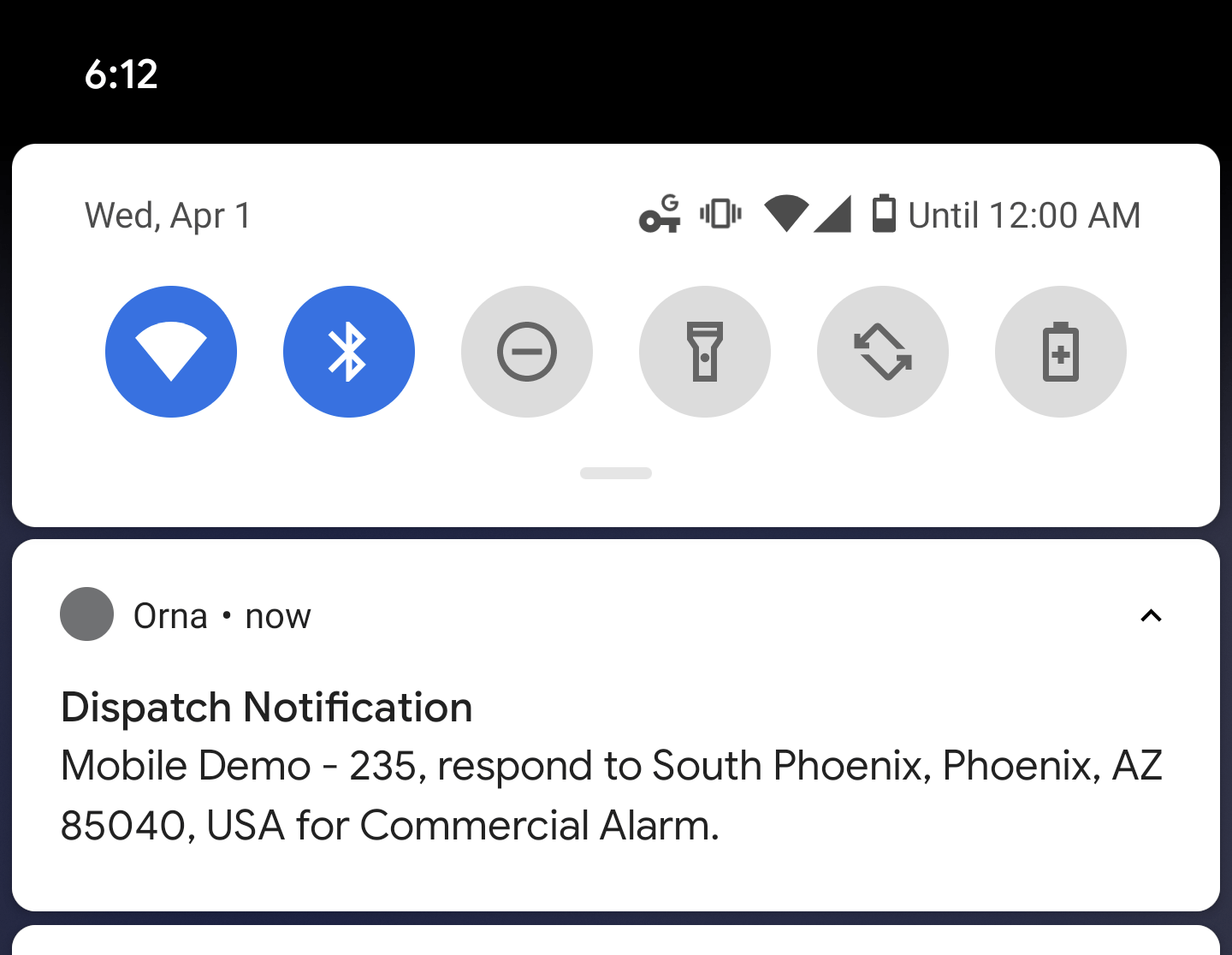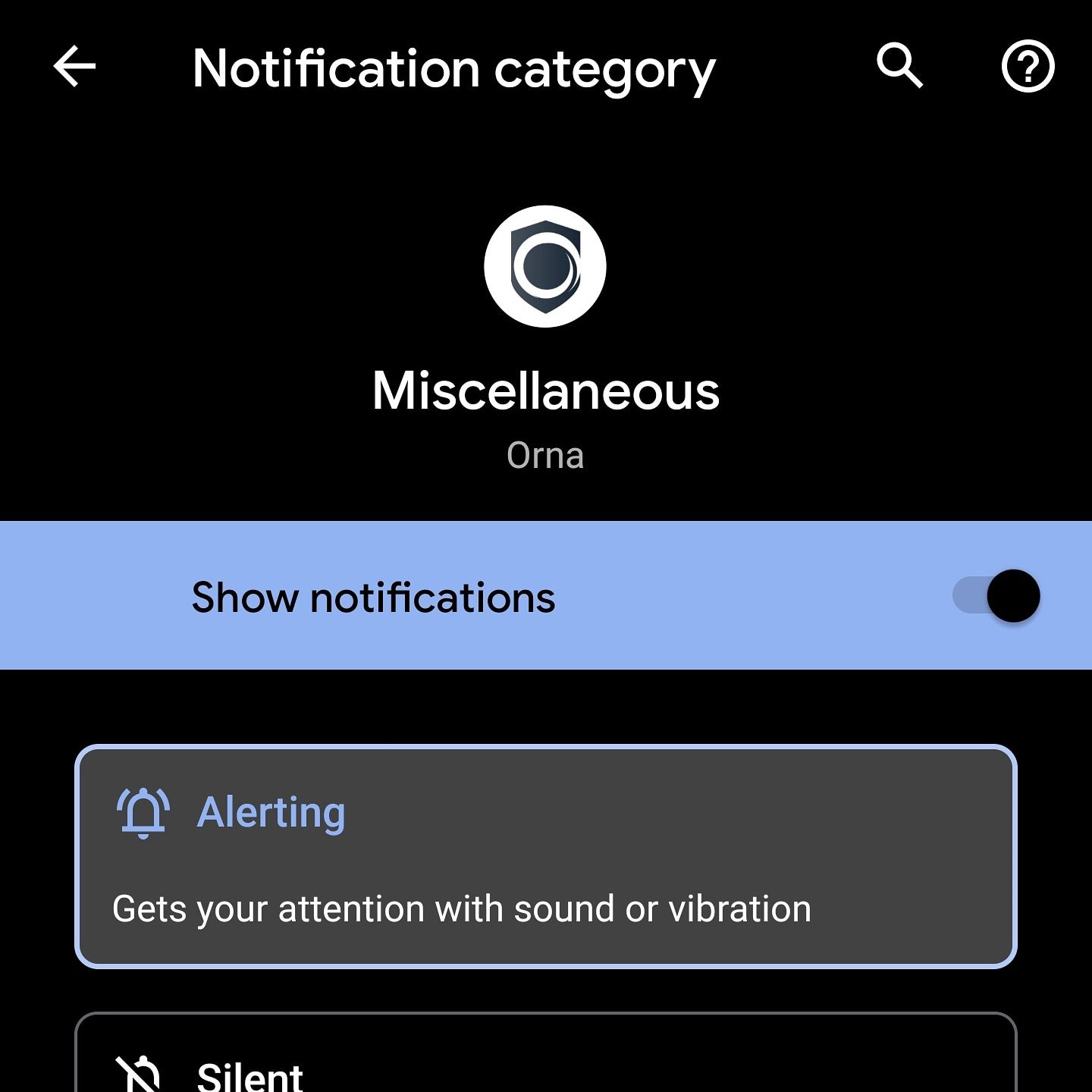Knowledge Center
Knowledge Center
ASSIGNED CALL NOTIFICATIONS
In App Notification displaying full width of the screen to notify the user they have been assigned to a call:
- Event ID
- Nature Of Call
- Call Location
Call Notifications come with an audible tone. Mobile devices based on their system settings can be turned off, or adjusted to override silent modes.
A dispatch notification that displays on the users mobile device on both locked and while unlocked.
- Users name (call sign)
- Directing the recipient of the notification to respond
- Call Location
- Nature of Call
Some device settings allow for the user to customize their alerting options such as:
- Overriding silent mode
- Custom tones for alerts
- Banner Notifications
- Show/Hide Notifications